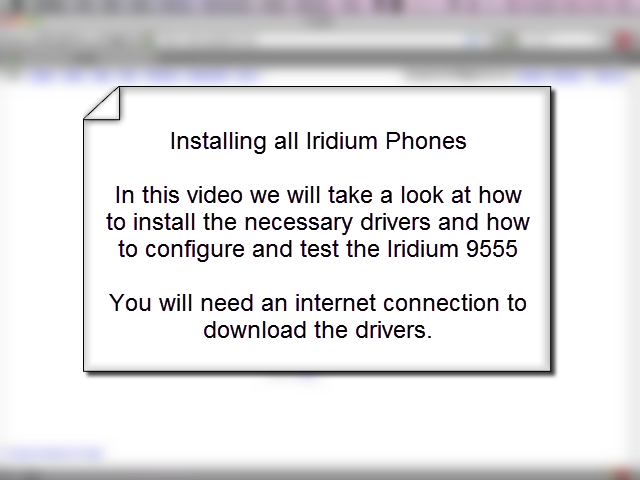Iridium on Mac OSX
These are some notes on configuring Internet dialup on Mac OSX. You will basically be using the same setup instructions as the PC users do for "Direct Internet 2", but the various knobs and buttons to configure the modem and dialup parameters are in slightly difference places on Mac OSX.
Configuring the Dialup Internet Connection
Basically:
- If you are using the latest Iridium 9555 with built-in USB, then:
- You MUST ensure that the phone firmware is upgraded to at least version: 10001 (See Phone Information menu)
- Nothing further since the Mac as all the required drivers built-in
- If you are using an earlier Iridium 9500/9505/9505a/9522 with a serial to usb adaptor then:
- install the serial to USB drivers (from our Downloads section if bought from MailASail)
- Install the Iridium modem driver (also on our Downloads section)
- Plug in everything, then go to the Network preferences applet
- Select the new Iridium or Serial to USB Adaptor item as appropriate.
- For the Iridium Internet Dialup, enter tel: 008816000025,
- enter random text for the username/password (Just enter "a" for example. Don't leave it blank),
- Click the "Advanced" button and then choose the "Iridium" modem from the Modems list. Change other things as you desire, but this is the main change. Click OK to exit.
- Now hit "Apply" to have these changes take effect
- Should now be able to dial the internet?
Testing
Now you should be able to use your normal email program normally over this internet connection (please make sure it already works fine over a fast/cheap internet connection)
Disable Background Programs!
Note you still need to do the equivalent of turning off all the background programs as we do in the PC setup instructions.
The simplest way to do this is to use the our Teleport-Firewall software to lock down the Mac. Please see this page for more info:
Alternatively, you may wish to try a (thirdparty) application called Little Snitch which is an outbound firewall application for Mac which stops programs calling home without your permission. Please try Teleport-Firewall first, but Little Snitch is a more fully featured (but not free) application.